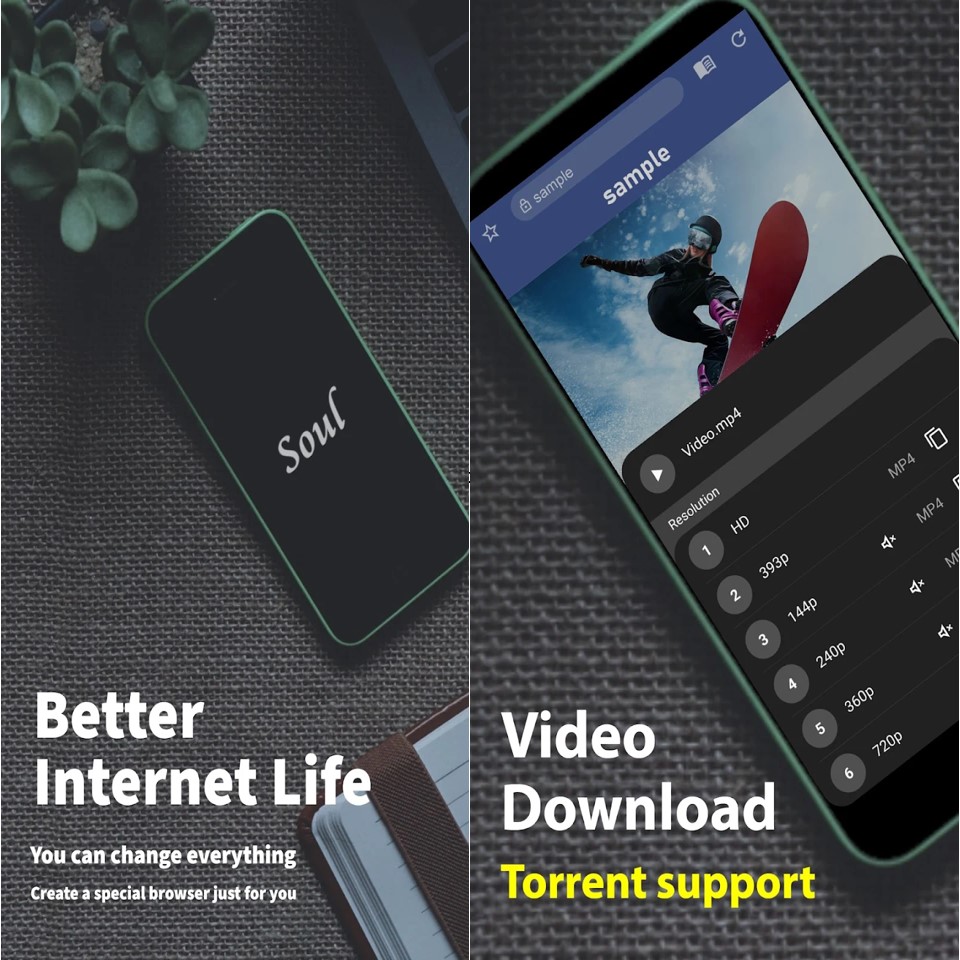
SoulSoft
About this app
Enjoy contents comfortably
All the features you want
Safe Browsing
Simple and intuitive design
Making everything possible is the goal of Soul Browser.
Main Features
Automatic translation
Go back without refresh
Data Saving
Clean mode
Fast download
Layout editing
Menu editing
Search bar editing
Tab bar editing
Gesture editing
One-handed mode
Dark theme
Screen filter
Reader mode
Enlarge text
Change font
Text to Speech
TV cast
Keyboard security
Lock screen
Incognito mode
Scrolling screenshot
View only images
Save all images
Download video
DNS
QR code
PDF viewer
Photo editor
And so many more features
Required Permissions
None
Optional Permissions
ACCESS_FINE_LOCATION : When requested by the site user is visiting
RECORD_AUDIO : When requested by the site user is visiting
CAMERA : Photo attachment or Barcode scanning
READ_EXTERNAL_STORAGE : File management
REQUEST_INSTALL_PACKAGES : Users can download apps from sites they visit. When a user installs a downloaded app
Updated on
25 May 2022
Available on Google Play Store for Android

