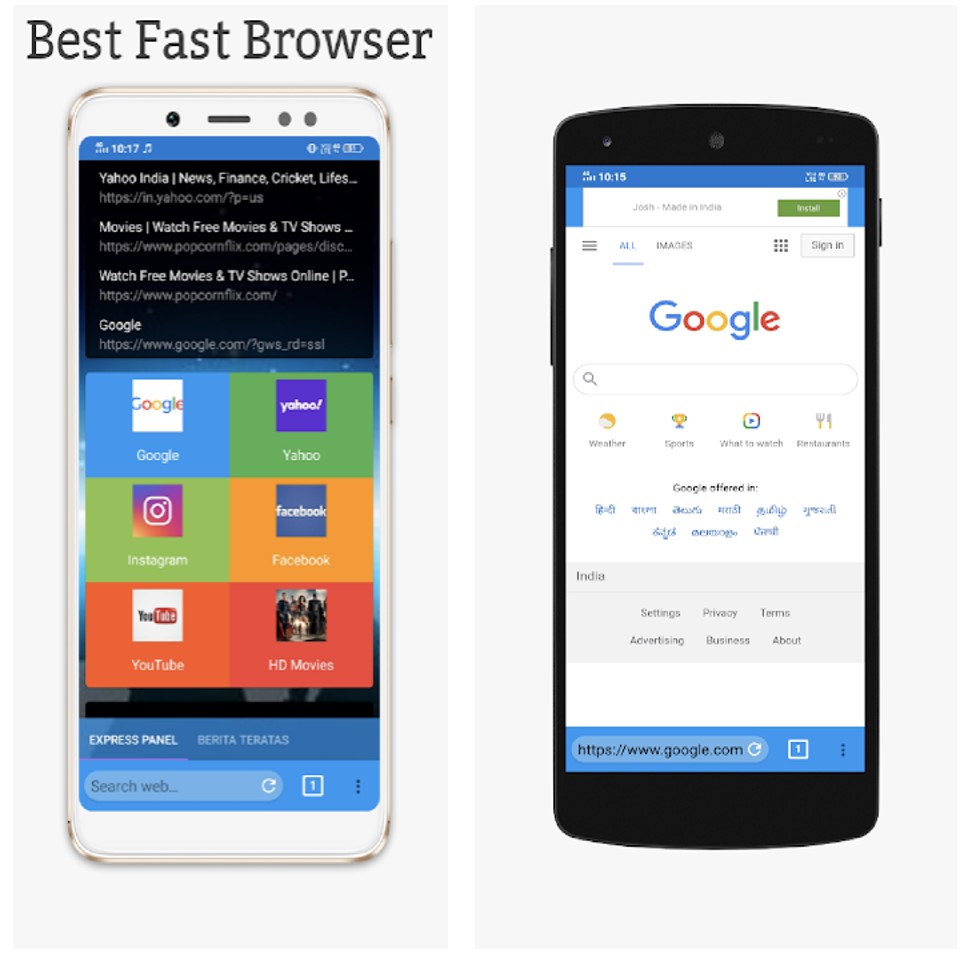
Harmanjot Singh
About this app
This browsers have a number of features in common. They allow users to set bookmarks and browse in a private mode. They also can be customized with extensions, and some of them provide a sync service.
This browser have these user interface features:
Allow the user to open multiple pages at the same time, either in different browser windows or in different tabs of the same window.
Back and forward buttons to go back to the previous page visited or forward to the next one.
A refresh or reload button to reload the current page.
A stop button to cancel loading the page. (In some browsers, the stop button is merged with the reload button.)
A home button to return to the user’s home page.
An address bar to input the URL of a page and display it.
A search bar to input terms into a search engine. (In some browsers, the search bar is merged with the address bar.)
There are also niche browsers with distinct features. One example is text-only browsers that can benefit people with slow Internet connections or those with visual impairments
Updated on
21 Jul 2020
Available on Google Play Store for Android

