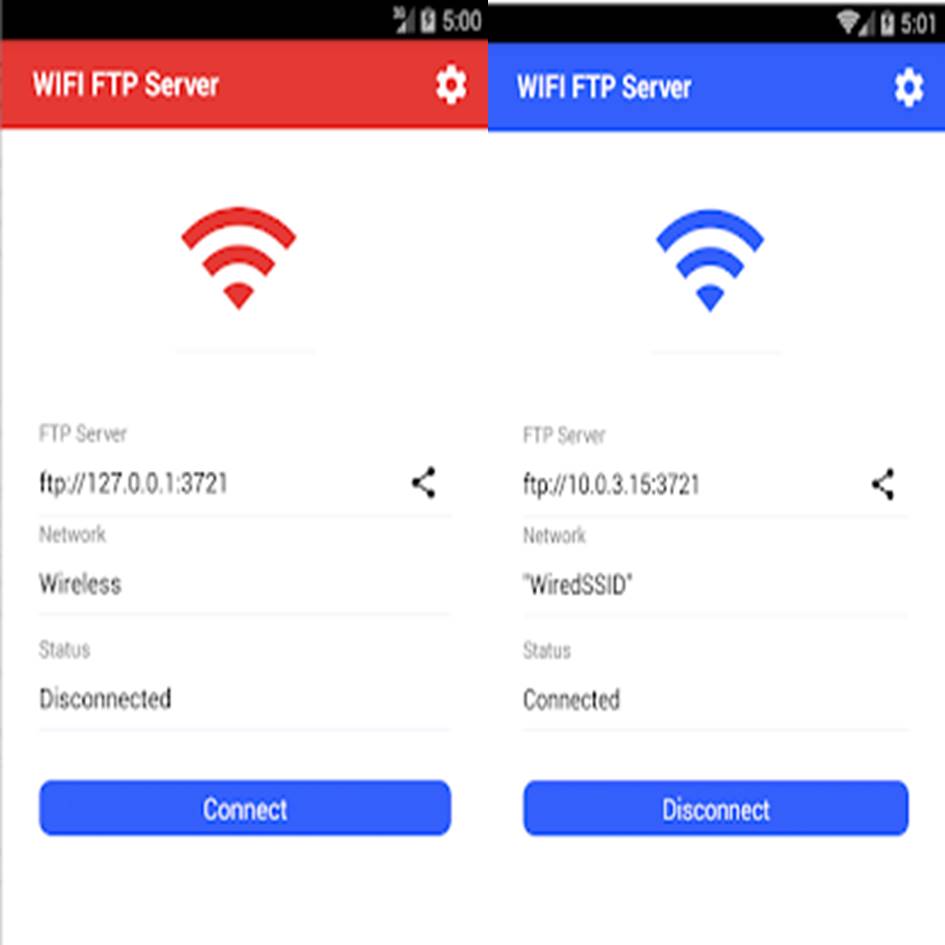
MkStudio1
FTP ( File Transfer Protocol ) is a standard network protocol used to transfer data between client and server.
And WiFi FTP Server app can turn your device into Wireless FTP Server so you can add folders or files to your device or backup files or folders from your device.
You don’t need USB Cables any more all what you need is WIFI FTP Server.
-Usage:
Simply open and click on connect then you will see the created FTP Server that you can access to from any Windows explorer or FTP Finder.
After accessing to your FTP Server you will see all the data in your phone and you will be able to add, backup, delete, edit data in your device.
There is two ways to create FTP Server from WiFi FTP Server app successfully:
– Using Wireless Connection.
-Using your own Wi-Fi Hotspot.
-Configuration is available on WiFi FTP Server app:
* Change port (Set any port number between 1024 and 65535).
* Editing possibility of accessing to the FTP Server without login credentials.
* Editing possibility of accessing to the FTP Server with login credentials.
* Editing your login credentials(Username and Password).
Available on Google Play store for Android :

