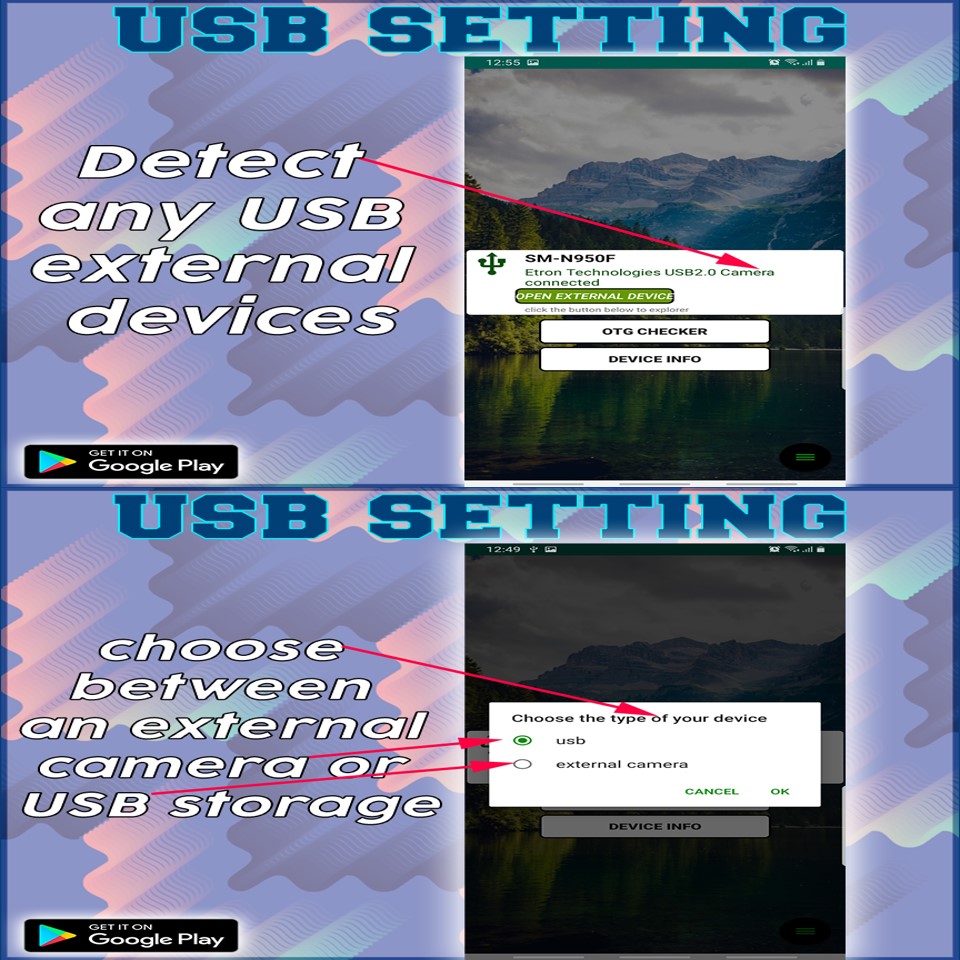
endoscope usb camera otg view
USB SETTINGS will help you to know the type of your device and see the configuration of the device
the USB SETTINGS work with all devices as endoscope camera USB, mini USB type-c, webcam, just chose well adapter or connector to your phone or tablet.
Main features: USB SETTINGS
1-show you the device name
2-state of the USB option port connection
3-name of the device connected with ( USB flash disk – USB camera )
4-offer you recommended apps to connect your USB camera or flash disk, open the camera with the endoscope app and explore your flash disk with files explorer app
5-device info, show you everything about your phone
enjoy it
Updated on
29 Feb 2020
Available in Google Play Store for Android

