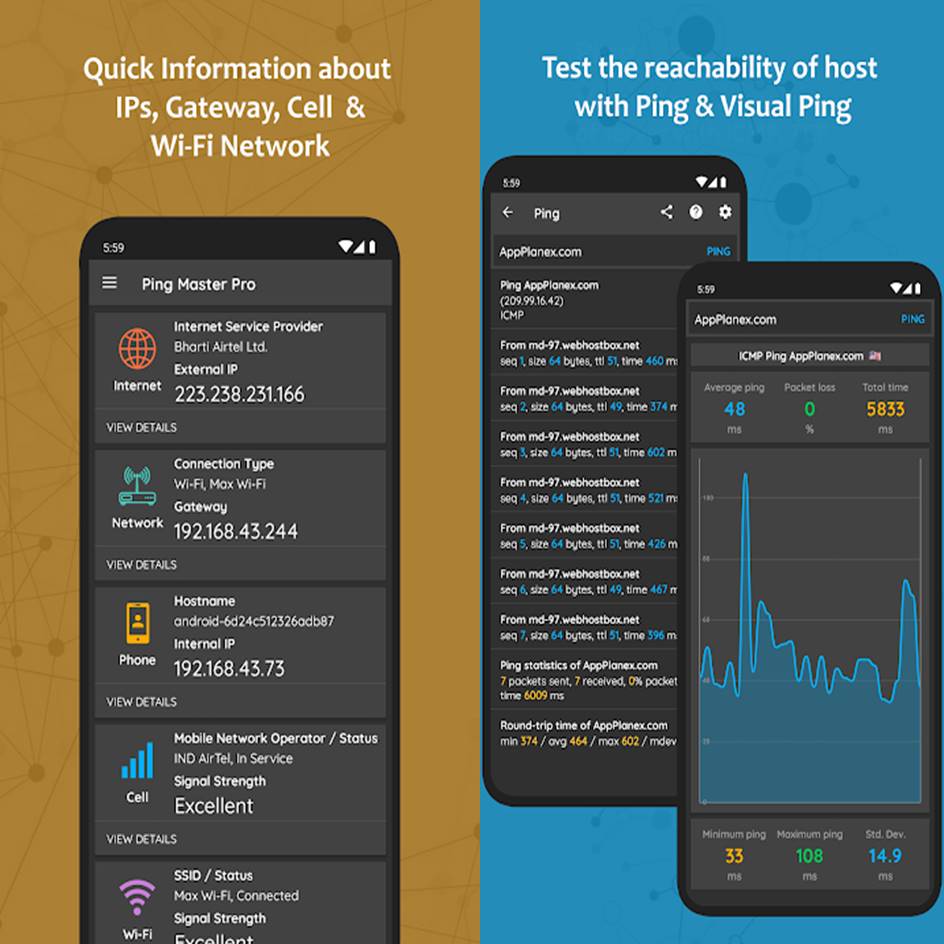
AppPlanex
It must have app for every user, network administrator, IT expert and any network professional.
Ping Master app has following Network Tools and IP Utilities in which some of tools users often use in their computers.
IP Information
Find quick information about IPs, Gateway, Cell and Wi-Fi Networks
Ping
Test the reachability of a host and measure its response time with ICMP, TCP HTTP and HTTPS Ping.
Visual Ping
Display the real time graph of continuous ping to the given host.
Whois
Find the information about domain or IP address such as owner, date of registration, etc.
Traceroute
Track the path taken by packet over the IP network from your device to target host.
Visual Traceroute
Display traceroute hops on the map.
WiFi Analyzer
It’s a wireless network scanner tool to scan Wi-Fi access points available near to you and display information about it. it has features like Real Time Channel Graph, Time Graph and Channel Ratings.
LAN Scanner
LAN Scanner scan all devices which are connected with you on same network through Wi-Fi or Hotspot . It has features like customize or add additional info to the scanned devices and it also maintain online/offline status timeline history of devices.
Internet Speed Test
Measure your internet connection speed and maintain the history of speed test.
Network Statistics
Display real time network data usage graph, data used by apps & connections information.
IPerf3
A useful tool for network performance measurement and tuning. With each test it report the bandwidth, loss and other parameters.
Subnet Scanner
its a IP Scanner tool to Scan any IP addresses range and their open ports.
Ports Scanner
Scan open ports for specified server or host.
UPnP Scanner
Scan UPnP Devices on a LAN such as media servers and smart devices.
Bonjour Browser
Discover services using multicast domain name system (mDNS) service records and locate device such as printers and services offer on LAN using mDNS.
Telnet
Establish connection with telnet server.
Secure Shell (SSH)
Establish a secure and authenticated SSH connections to SSH servers.
FTP Client
A Useful tool for transfer files between your phone and FTP server.
FTP Server
FTP Server can run on your phone and uses FTP protocol to store and share files.
DNS Changer
Easily change your device’s DNS address and test the speed of DNS servers.
Web Crawler
Identifies all hyperlinks and pages of given website or URL.
DNS Lookup
Query to the domain name system to obtain DNS records like NS, SOA, MX, TXT etc.
DMARC Lookup
Parse the DMARC record of any given domain name, display and validate it.
DNS Propagation
Check the propagation of your domain DNS records with multiple DNS servers around the world.
Wake On LAN
Turn ON remote computer by a network message.
IP Lookup
Gives you geolocation information about any IP address or Host.
Hardware Address Lookup
Gives you information about any devices media access control address.
IP & Host Converter
Convert Hostname to IP address and vice vera.
IP Calculator
Split your network into sub networks.
URL Encoder Decoder
Base64 Encoder Decoder
Text to Hex Encoder
Password Generator
UUID Generator
Hash Generator
Ping Master app has documentation for each tool to learn more about it.
Ping Master app also provide Backup and Restore feature to take backup of searched or queried data.
If you have any questions, queries or suggestions regarding app get in touch at AppPlanex@gmail.com.
Available in Google Play Store for Android

