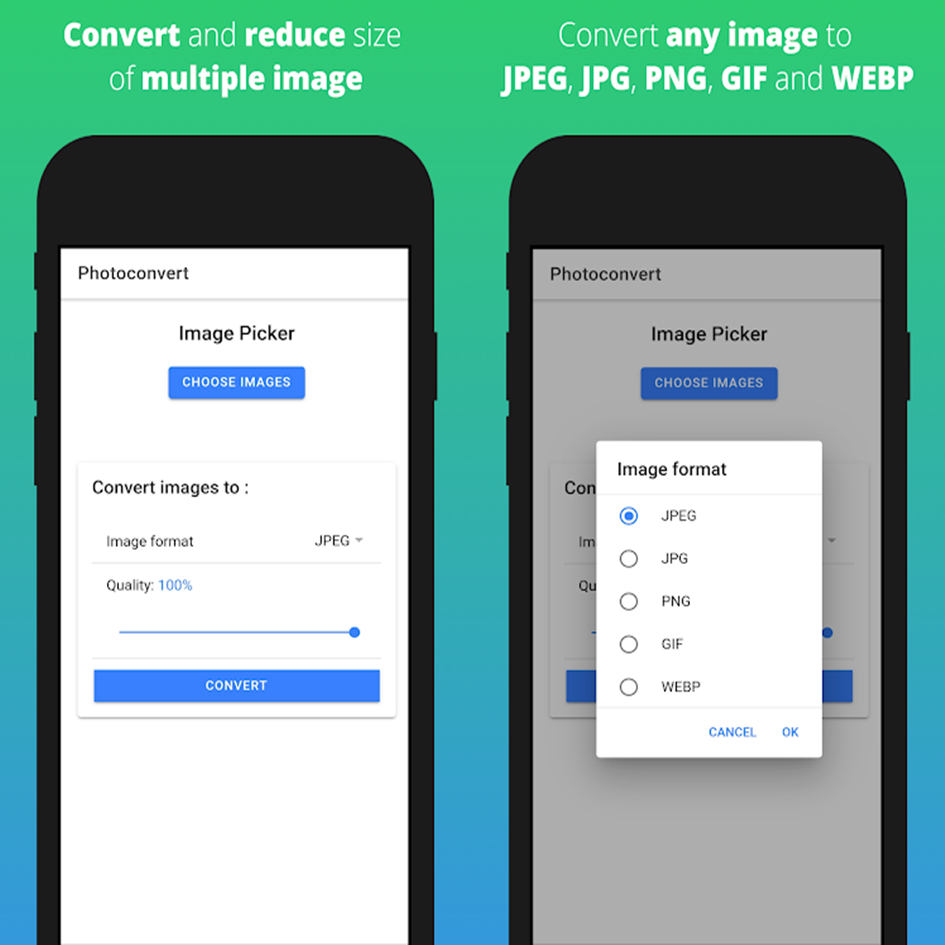
Getinfotoyou
Photoconvert is a free multiple image converter and size reducer
Convert multiple batch of image to jpeg, jpg, png, gif, bmp and webp.
Reduce quality of image by changing quality for free.
This easy to use Image converter helps you quickly convert image to your desire format and reduce your picture size by changing quality. This converted image can be used for text messages, e-mails, web forms, etc. send your pictures much faster to your friends and family.
If you quickly want to convert any image into jpeg, jpg, webp, png, bmp or gif and also want to reduce size of image without losing much quality of image then photoconvert is right choice for you.
Many sites and application require photos in specific file format and with very less size photoconvert will help you in it. Some times you need to convert multiple image at same time to reduce stress of selecting each image one by one and converting photoconvert allow you to convert multiple image at same time very quickly. Aspect ratio of all images are maintain as it after conversion.
All the converted images will be directly save to your external storage and you can also share individual image using app to your friends and colleges.
How photoconvert work:
1) Select single or multiple images to process
2) Select desire image format you want to convert
3) Change the quality of image as per your choice
4) Click on convert button
5) All image will be save to your storage and you can share it by clicking share button
Photoconvert Features:
Absolutely free
Very easy to use
Batch convert select more than one image
Original pictures are not affected
Resized pictures are automatically saved to external storage directory
Change file size of image without losing much quality
Reducing photo size preserves original quality and aspect ratio
Very good compression of images
The resized photo can easily be:
Sent converted images via email or text message
Shared to social media apps
App support split screen so use while using other apps
App can be use in dark mode as per device settings
Image can be converted into following formats
1) Any image format to JPEG converter
2) Any image format to JPG converter
3) Any image format to PNG converter
4) Any image format to GIF converter
5) Any image format to WEBP converter
6) Any image format to BMP converter
If you have any suggestion or improvements email us at getinfotoyou@gmail.com.
We are going to add more image formats and functionality in upcoming updates.
Size: 16MB
Developer: getinfotoyou@gmail.com
Available in Google Play Store for Android

