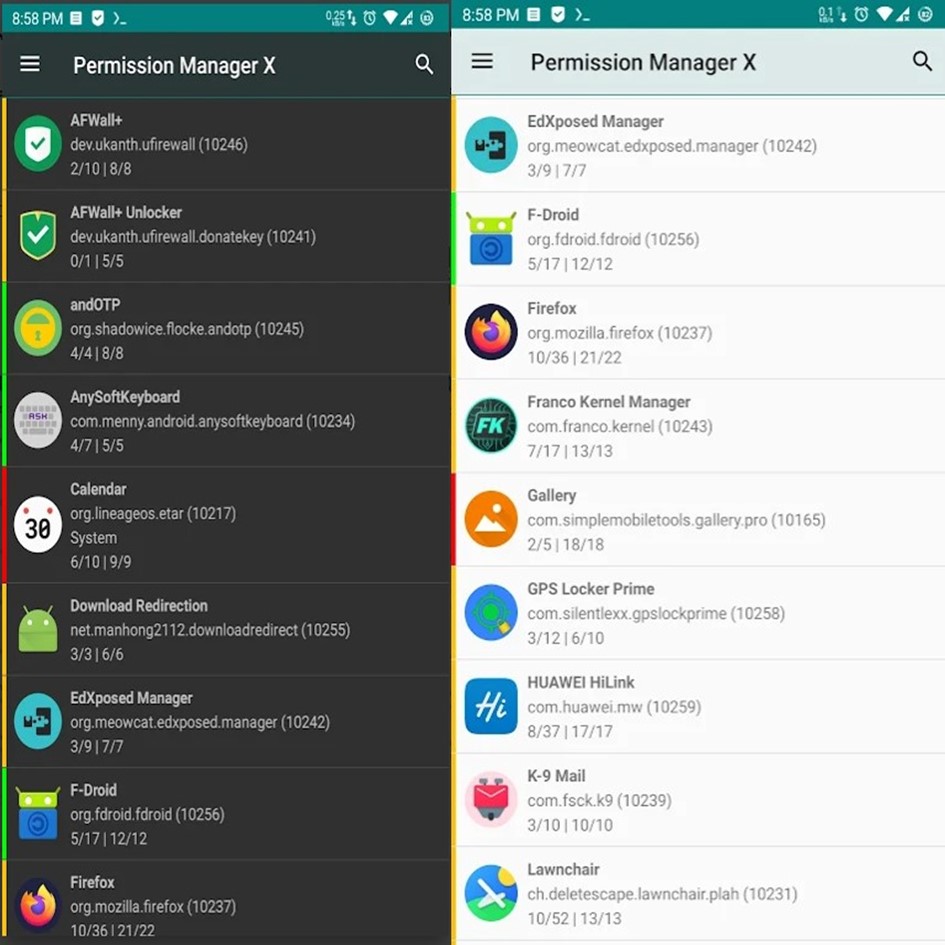
Irfan Latif
multiple modes
Set your desired reference value for every
changeable permission
The
app evolved from a shell script to a GUI for my personal needs. After a ROM
upgrade or changing device, it’s a time-taking process to review all installed
apps for granted permissions and revoke the unnecessary ones (after all privacy matters). To come up with a solution, you can set reference states of permissions which can be quickly backed up and restored. Colored
bars at left indicate reference states and make it quite easy to review
packages and permissions at a glance.
Manifest
permissions are
those normally called permissions e.g. Storage, Camera etc. AppOps (app
operations) is a robust framework Android uses at back end for access control.
With every Android release manifest permissions are becoming more dependent on
AppOps. So it’s fun to control both simultaneously and see how they relate to
each other. AppOps provide a fine-grained control over many of the
manifest permissions. Plus it provides additional controls. See more
explanation here:
https://mirfatif.github.io/PermissionManagerX/help/help#perms_types
Are
you concerned about Performance, Privacy and Control?
You
can control which apps:
Run in background
Keep your device awake
Know about your location
Can send SMS and make calls
Read your contacts and logs
Are aware of your accounts
Are
making sounds and vibrations
Use camera and mic
Access your files
Can read and write to clipboard
Can install other apps
And
many more, depending on your device and Android version.
And
yes, the basic functionality of Permission Manager X is completely free and open-source. No ads, no trackers, no analytics. You are encouraged and requested
to support the development.
Source
code:
https://github.com/mirfatif/PermissionManagerX
Translations: https://crowdin.com/project/pmx
Guide
Help:
https://mirfatif.github.io/PermissionManagerX/help/help
Paid
Features:
Sort apps and permissions by different
parameters including installation date
Perform scheduled checks for bad reference
states to show a notification
Auto Revoke granted permissions with RED states
Theming options including theme colors, dialog
styles and animations
Multiple users / work profile support
Auto create backup file on changes
Show search suggestions
Permission Watcher (upcoming)
Batch operations (profiles) (upcoming)
Required
Privileges / Permissions:
In order to let Permission Manager X serve you
fully, either the device must be ROOTED or you need to enable ADB over network. Otherwise very limited information is available.
android.permission.INTERNET is
required to use ADB over network. The only connections made outside the device
are to check for app updates and to fetch help contents. We respect your
privacy, so no data is collected.
Available on google play store for Android

