NFC Check
- Android, IoT Technologies, NFC
- July 29, 2021
- 0
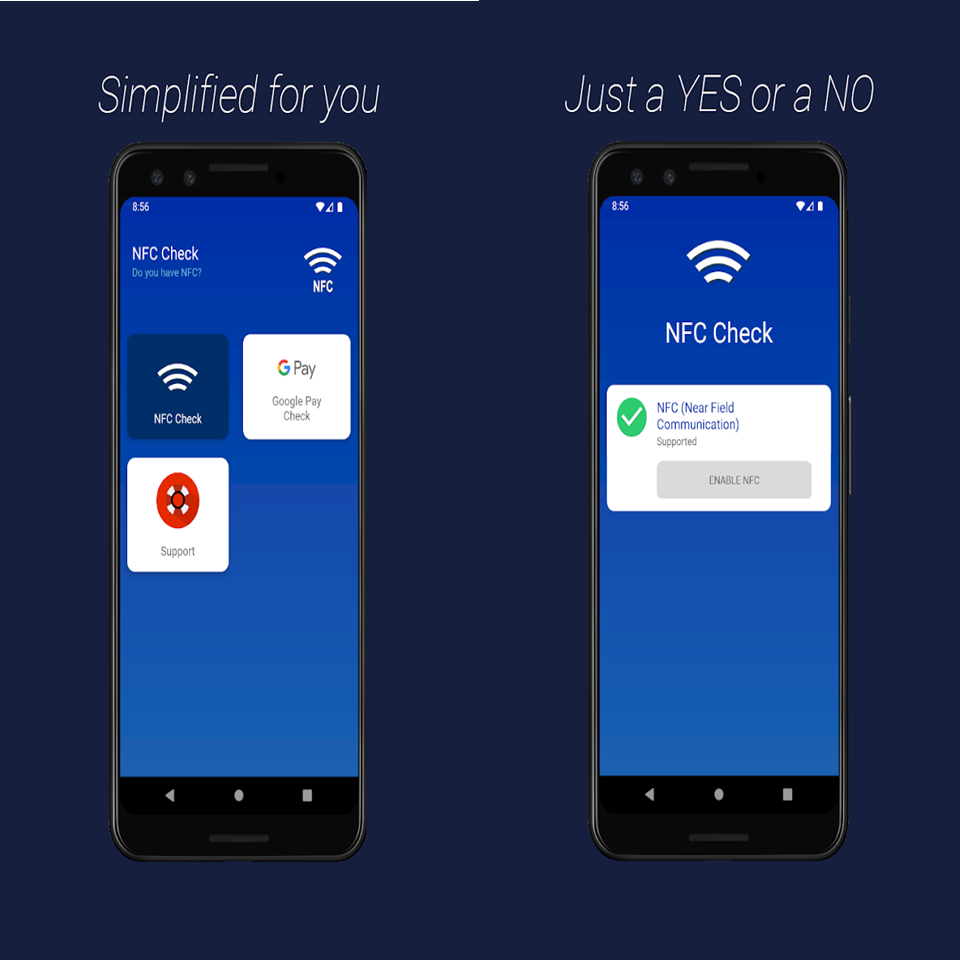
Joeri Kros
With this app you can quickly and easily see if your mobile device (smartphone or tablet) has NFC and / or Google Pay.
When you launch the app you will quickly and easily see a green or red indication that indicates whether or not your device has NFC and / or Google Pay. Both NFC and Google Pay are both displayed separately.
When you see a red cross, this means that your device does not support NFC. When you see a green check, this means that your device supports NFC.
This is shown in the same way for Google Pay in the box below where NFC is displayed.
With this app, you don’t have to worry about the bank card. You can activate NFC by clicking on the menu in the top right corner and then pressing Settings.
Available in Google Play Store for Android

