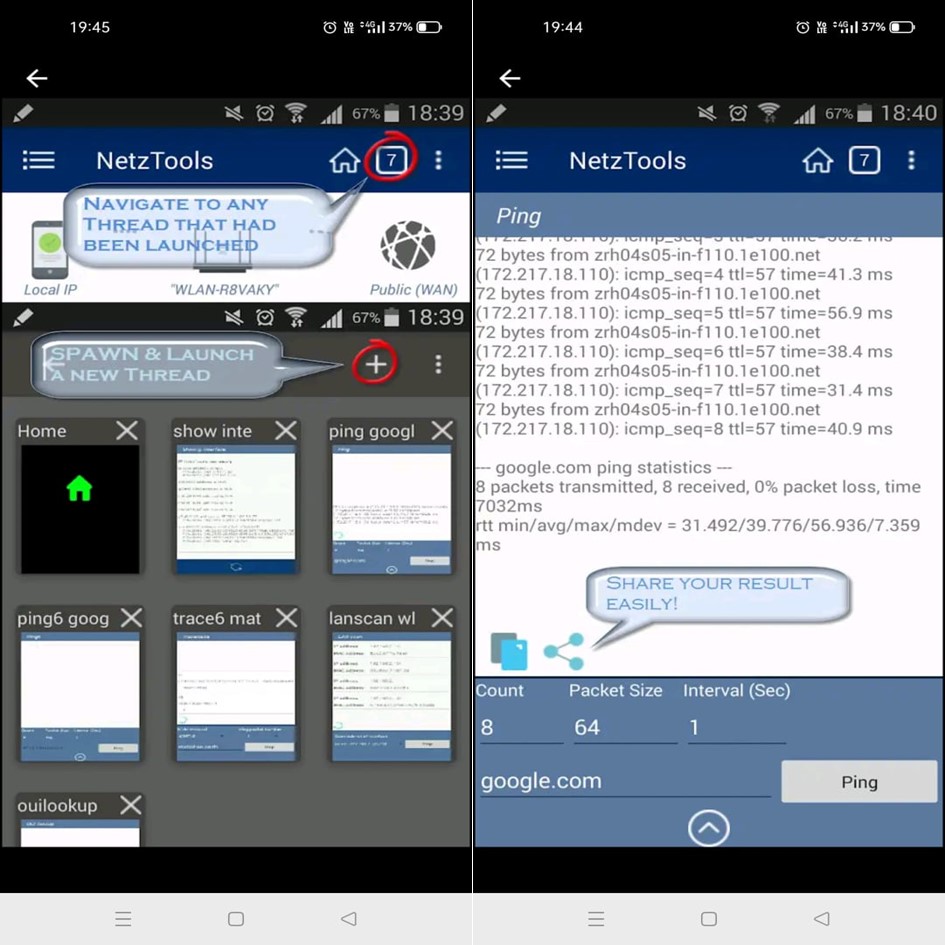
Nris Tech
Show ip interface – this module Tools will show you any interface and ip on your device
Ping – with many configurable options
Ping6 – If you have a routable IPv6 address, then you can Ping using version 6
Secure Shell: – be able to manage your network devices through SSH protocol
Telnet: – It also support you to do telnet
Port Scan: – You can scan ports of a host, either TCP or UDP to scan is select-able
traceroute – You can even choose to use traceroute using IPv4 or IPv6
LAN scan – will return you the addresses and MAC addresses of your neighbor host
OUI lookup – Searching for the Manufacturer from OUI/MAC address
Name lookup – Using Name lookup with many option Classes
If you are looking for your ideology Networking Tool.
NetzTools was designed to response these below features.
Truly Multitasking with Multi-tab environment
Have you ever heard something called Multi-thread? This app was designed to support fully Multi-threading. You can launch more than one task at the same time.
For example, you’ve launched the first ping and let it run moment ago, then you launch
a new ping process and let both run at the same time. Then you will be able to navigate back to the first ping anytime you’d like and the result always be there for you. This feature success by utilize the Multi-threading with multi-tab like UI empowered.
So, you will feels like you’re playing with a familiar web browser.
It is secured
For us, one of the most important thing when we make an app is to securing user data. We realize that it is our duty to secure the user’s data as much as we can.
In this app, Your vulnerable data will be encrypted.
For example, A Text full-fill-helper mechanism need to record your history IP address
or something like that. However, those data will be encrypted. So, if your phone got stolen and rooted to extracting your database. The attacker will get only unreadable data from this app.
Shortcut Dialog make it easier
After you’ve got any result from one Tool, you can navigate further to the next/other Tool from just clicking at the result.The Dialog will appear and let you choose what you’d like to do further.
You can share result
When you’ve got any result from the Tools of the App. You can easily share those result to your friend, your co-worker or even your boss.
It’s light-weighted
Though such those features above like Multi-threading, Data Encryption which use much resource, we coded it to be as light-weighted as possible. So, you’ll found that the app size is so minimal. It was our intention to make such an handy and light-weighted app
Available on Google Play Store for Android

