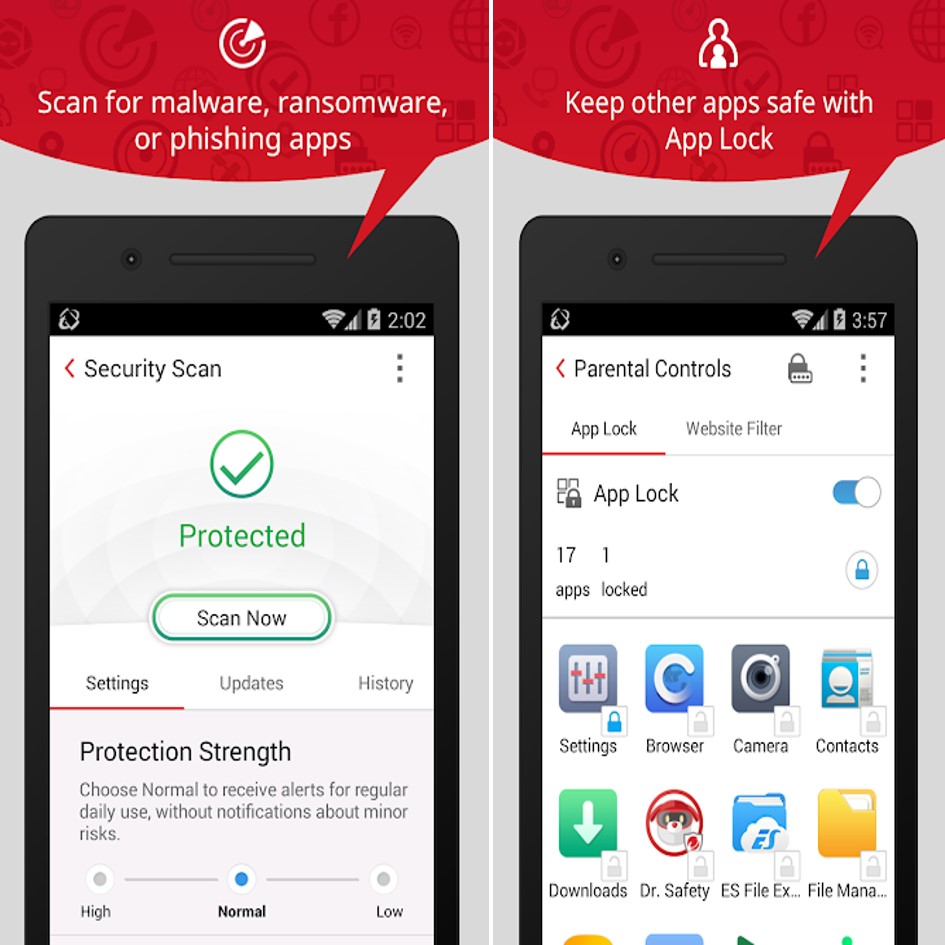
Trend Micro
Mobile Security for Android & Antivirus Scan with Performance Booster
Provides the best protection for Android smartphones and tablets delivering 100% malicious app detection! Our Advanced AI scan safeguards against malicious apps, viruses, identity theft, ransomware, and crypto-miners.
Local Web Guard protects against fraud, phishing, & other dangerous websites in all browsers.
Our leading tools, utilities and scanners, keep you alerted to risks, increase mobile banking safety, boost your phones performance, and allows you to find, lock, or erase your device if it goes missing.
Key benefits:
Protects you against ransomware, fake banking, shopping, and financial apps
Scans URLs and blocks dangerous sites, keeping you safe while browsing the web
Monitor links in text messages, Facebook, Line, & WhatsApp to alert you of risks before you click them
Wi-Fi scanning to report unsecured network connections
Remote console to find your lost phone, recover from common ransomware hijacking, or wipe your device
Increases device performance with app manager, cleaner system and app optimizer
Parental Controls keep your children from accessing unwanted web content and apps
Top features:
Pre-install Scan – Innovative antivirus feature that detects Google Play and side loaded apps with malware before they install
Pay Guard MobileTM – Added security to your banking and financial apps. Guards against fake banking, financial and shopping apps that trick you into giving up account and personal information
Web Guard – Use Chrome, or other browsers, and stay clear from harmful websites
Privacy Scanner for Facebook
Wi-Fi Checker – Notifies you when connecting to an unsecured network
System Tuner – Helps you manage battery and memory efficiently
Malware Scan & Cleaner – Scan & removes malware to restore your smartphone’s normal settings
Privacy Scanner – Warns you of apps that could expose your personal information
App Lock – User-selected apps (including system settings) can be blocked from unauthorized use
Secret Snap – Capture a picture of unauthorized attempts to use your device
System Health Check – get notifications for system settings that may leave you vulnerable
Lost Device Protection – Lets you find, lock, or wipe a missing device, or recover from attacks
App Manager – Helps free up device space by displaying each app’s last used date and storage space to enable easy app removal
Application permissions
The following permissions are required for optimal protection and service.
Device Administrator: Used to detect if someone is trying to unlock the device; also, to execute a user-triggered device wipe in case of theft
Draw over other apps: for critical alerts
Accessibility: for Safe Surfing and Preinstall Scan
App Usage Access: for App Lock
Storage: for scanning apps on your SD card
Location: for Lost Device Portal
SMS: for messaging blocking
Modify system settings: for power saving tools, like Just-A-Phone mode
Available in Google Play Store for Android

