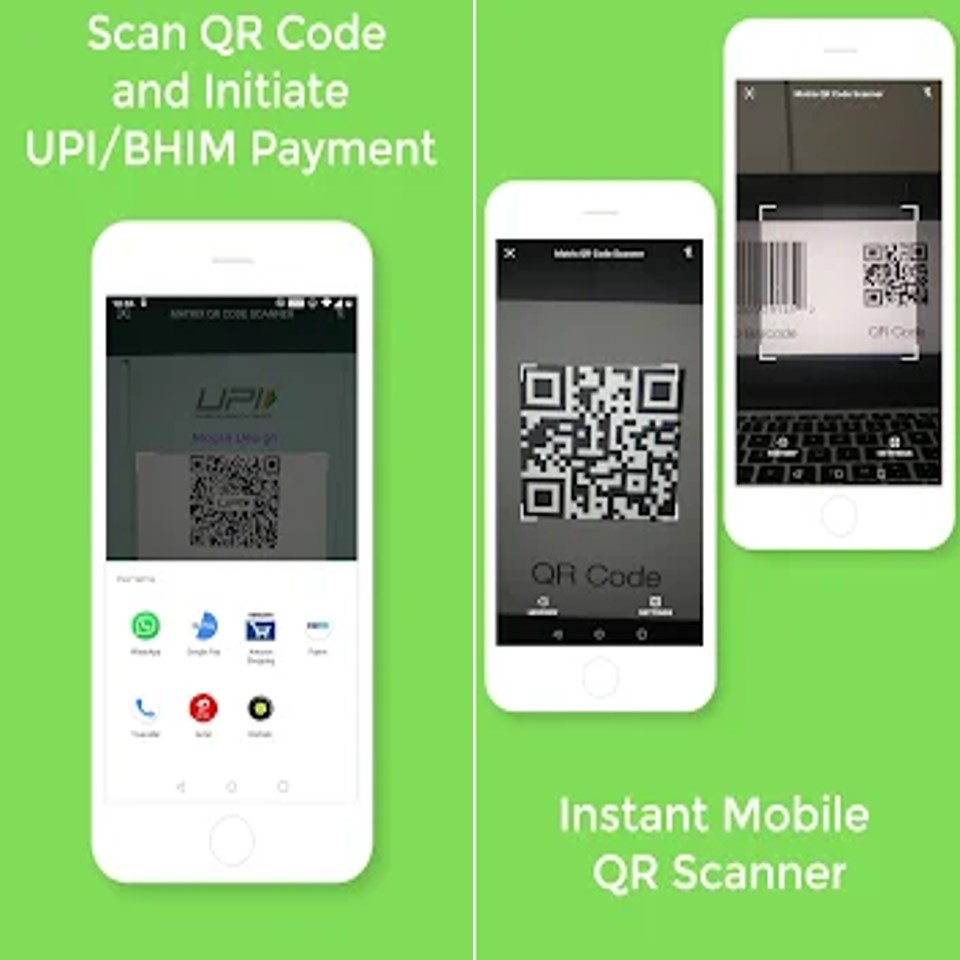
Devvu Apps
Matrix- QR code scanner app is a user-friendly and fast QR code scanner app in the Google Play store to scan and create all formats of QR codes from your Android phones.
Our scanner app is designed with a simple user interface to help users access all features/options in a single touch.
Our QR-code scanner can read and create QR codes in all standard formats within no time.
Key features of QR and barcode scanner app
Matrix- QR code and barcode scanner can scan QR codes & Barcodes of all standard formats.
Our QR scanner algorithm is lightning fast and efficient in decoding all types of Data Matrix QR codes and Barcodes.
App is integrated with UPI Payment options. Scan any UPI/BHIM QR code using Matrix- QR code scanner app and pay with apps like GooglePay, Paytm, Phonepe, WhatsApp, Truecaller, etc.
QR code reader app productively shows QR code scan results with related action options like WIFI QR result, has an option to connect WIFI from the app itself.
Matrix QR barcode reader app is fully functional in offline mode without the Internet.
QR barcode scanner even works on dark light.
Matrix QR code creator helps you create your Data Matrix QR code for different purposes such as Contact/VCARD/WIFI/Email/Text/Map/SMS Data Matrix QR codes.
History option in the app will manage all scanned and created QR codes.
You can share scanned/created QR code images via WhatsApp/Gmail/MMS/etc.
App has an option to select an image from the phone gallery and scan it.
You can download all scanned and created QR codes.
User guidelines as follows: To scan the QR code / Barcode, open the QR code scanner app, place the camera to the QR code in aligning with the grid in the QR & Barcode scanner app.
By default, autofocus is enabled to scan fast, also has the option to enable/disable it.
Flashlight option is provided to read or scan QR codes in low light.
Zoom In and Zoom Out option is provided to improve QR code scanner productivity.
To create a QR code, click the create option in the q code scanner app home screen then choose which type of QR code you want to create, and then fill in the details.
To scan a QR image from the gallery, click the gallery option in the QR code reader app or from the Gallery app select an image and click share you will find QR code scanner & Barcode reader app select the app, now selected QR code will appear click scan to scan it.
Click the share icon to share the QR code image via QR code scanner free & Barcode reader free app.
Click the download icon to download the QR-code image to Gallery.
QR code reader app creates and maintains a folder in Gallery for downloaded QR code images.
Also reads barcodes.
QR code and barcode reader behavior for each QR-code and Barcode Formats
QR Text – QR code reader read the text of any length and displays in the scroll view with options to copy to clipboard, share and download the image.
QR VCARD/MECARD/BZCARD – QR code scanner shows the option to add the contact to the phone book, share, and download.
QR WIFI- QR-code reader reads wifi username and password and connects automatically.
Hope you will enjoy using Matrix- QR and barcode scanner app. Thank you!!
Available in Google Play Store for Android

