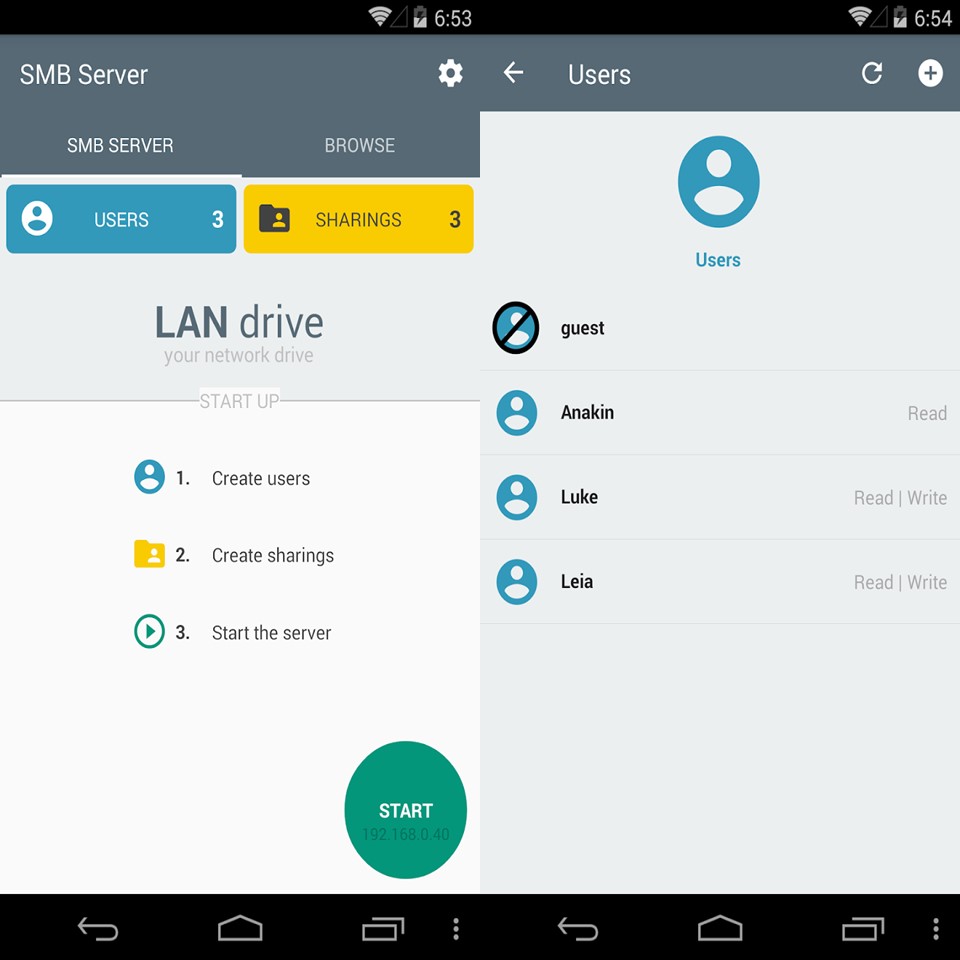
webrox
Works without ROOT : Read the tutorial inside the app (works on Windows / MAC / Linux)
Transform your phone as a network drive (also known as “z drive”).
Access your phone/device files with common softwares : MAC OS Finder, Windows File Explorer, Android ES Explorer, VLC, Kodi etc.
LAN drive is a powerful and easy SMB server – also known as SAMBA server – designed for file sharing.
LAN drive is also a powerful client to connect to SMB servers, and view/copy/paste files easily.
You could forget your usb key or your usb cable, you will never forget LAN Drive.
TRIAL version :
Limited bandwidth to 0.5 MB/s. Buy the app and transfer up to 50 MB/s (100 times faster) – depending on your max wifi speed.
Features :
Copy/paste/rename files and folders on your device with MAC OS Finder, Windows File Explorer, Android ES Explorer, etc.
Access the ‘external’ storage (Photos and Videos included) in your device as a network shared folder.
Access the Root folder and all directories including SD Cards or external HDDs as network shared folders
View your multimedia files with embedded media player (or external app).
Your device name appears automatically in MAC OS Finder, Windows File Explorer, Android ES Explorer, VLC, Kodi etc.
Manage your device name (NetBios) and Workgroup name.
3 authentication types : Anonymous with popup confirmation, Anonymous and Users with custom rights
Manage users and create your own shared folders with credentials.
View users connected and disconnect them.
Unlimited connections (several users can access your sharings at the same time)
5 languages : English, Spanish, French, German, Italian.
Launched as a service in the background : Access your SMB server while using other apps
Protocols SMB1 (CIFS) and SMB2 protocol (enable/disable via settings)
Available in Google play

