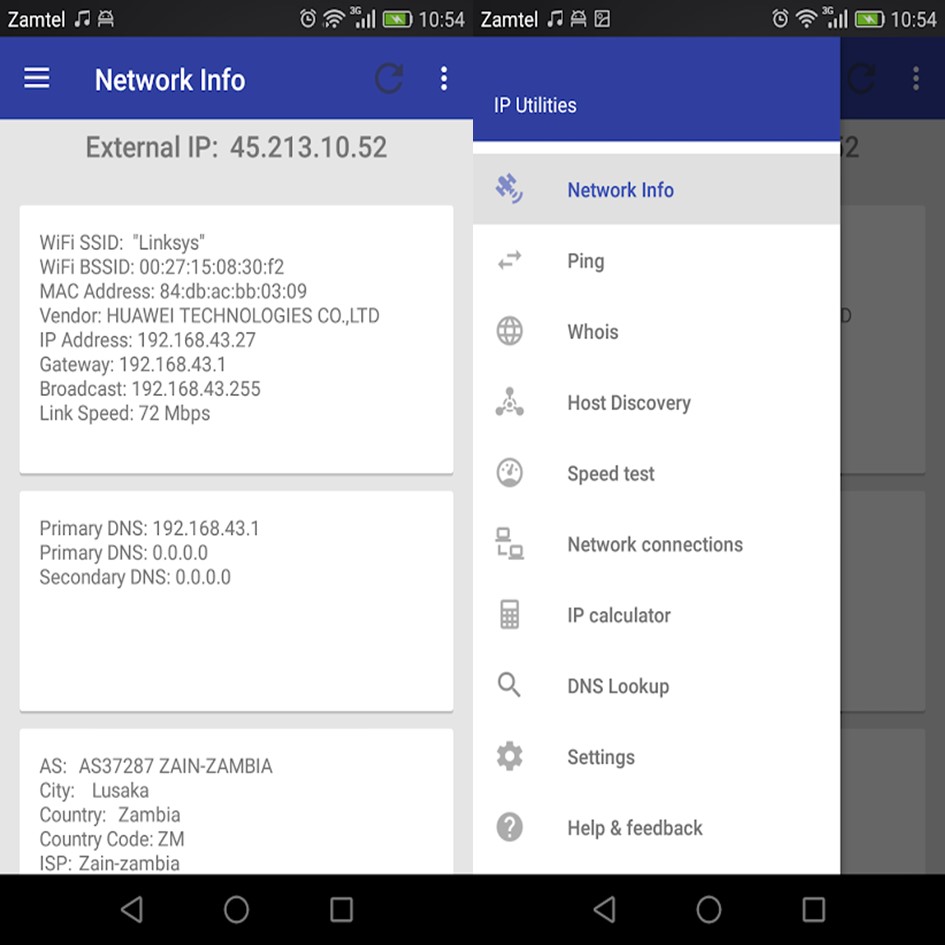
Intelisoft Mobile Solutions
IP Utility Network Tools combines the most popular IP network utility tools usually available in major computer operating systems. These tools will help you troubleshoot your network.
Network Tools has a simple interface, enabling you to receive full information on your network, find out internal or external IP, SSID, BSSID, broadcast address, gateway, network mask, country, region, city, the provider’s geographical coordinates (latitude and longitude) and other basic information such as DHCP and DNS server information.
The IP Utility Tools app provides access to the most popular IP utility tools that network admins and users use on their computers.
IP Utility Tools comes with the following tools:
Ping
Network speed test
IP range scanner (Scans LAN/Private and Public IP networks)
DNS lookup
Port scanner (Specify ports to scan. Ranges are supported. Example: 1-3,5,7,10-100)
Whois – provides information about a domain and its owner
Open discovered hosts in a web browser if port 80 or 443 is reported to open
IP Calculator
IP & Host Converter
View IP network connections
And much more…
These IP utility tools will help you get a full and clear picture of your network condition. With Network Tools, analysis and optimization are fast, easy, and absolutely friendly.
The benefits of using the IP Utility Tools app goes beyond the ones mentioned above. Download the IP Utility Tools app today to your smartphone and see for yourself the awesome ip utility tools. All at your disposal
Available In Google Play Store For Android

