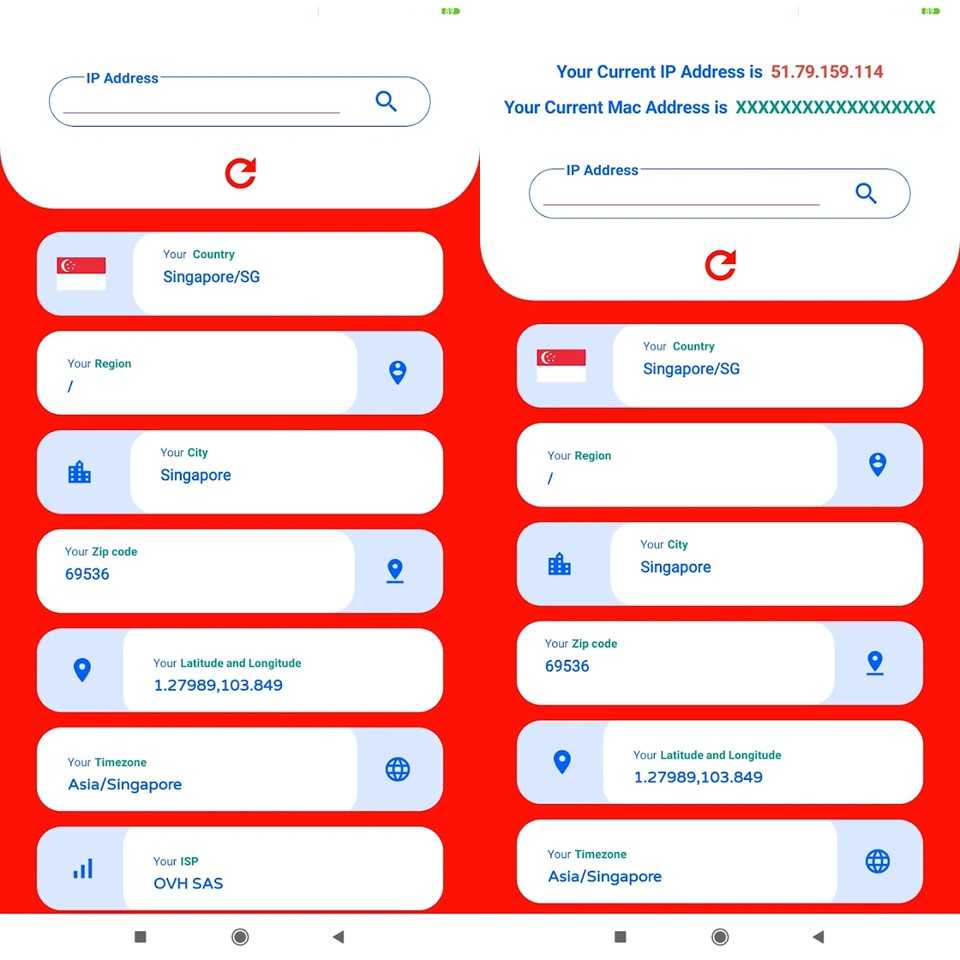
Team EduLesson
IP Address Info – Location Finder and ISP Detector” can’t change your IP address and log but can tell you about IP address, Mac Address, Country, Region, City, Zip Code, Lattitude, Longitude, Time Zone, and ISP.
You can change your IP address and can obtain a new IP Address by turning AIRPLANE MODE on and off or also you can use VPN for changing your IP Address.
Procedures
Check your IP Address.
Click for a long time on the search icon to get details about your real IP Address.
Take any IP Address and check by clicking on the search icon.
Click on the refresh button to get your details.
This app will give you information about your current IP address.
IP Address
Mac Address
Country
Region
City
Zip Code
Latitude and Longitude
Time Zone
ISP Network
IP Address Tracker and Locator App.
IP Search: Search any IP Address in the World.
IP Location: Get Complete details of an IP Address.
Locate on Map: You will get this feature soon.
Get the City, Region, and Country of an IP Address.
Note: The MAP Does not show the exact location, but it shows City or approximate location.
Available in google play

