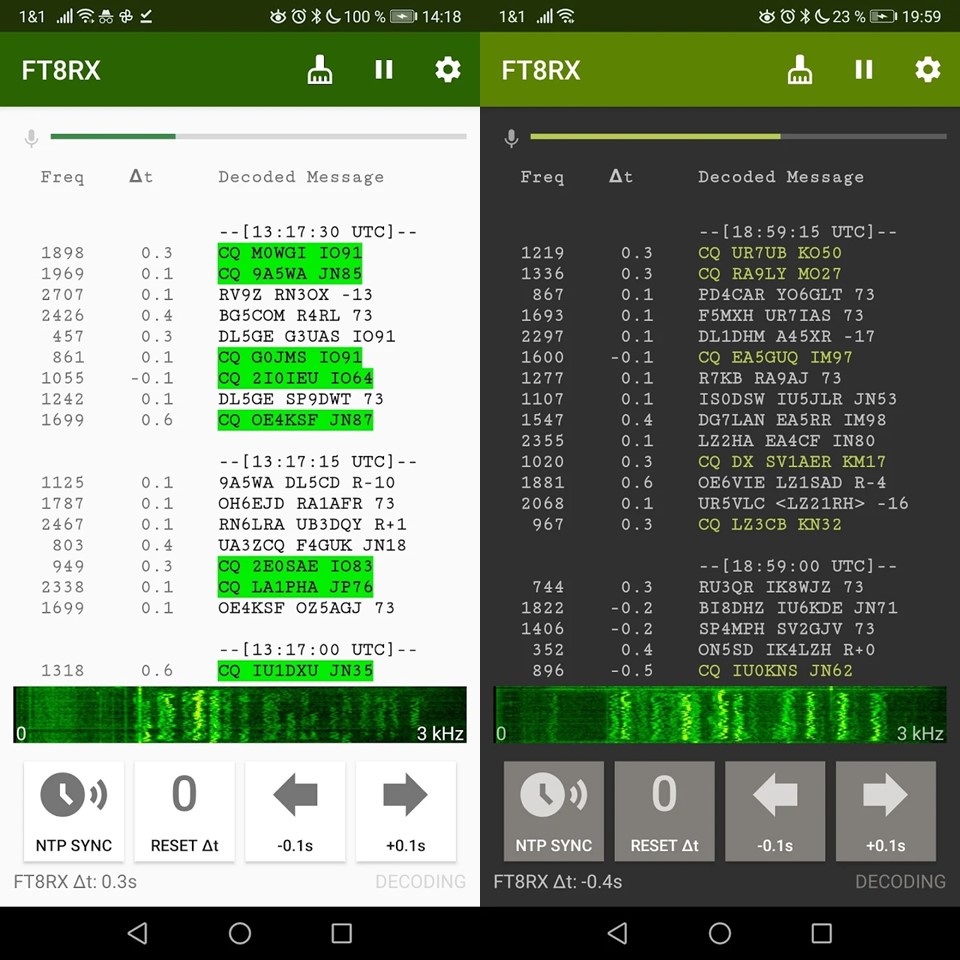
Sascha Wittkowski
This app “FT8RX” enables your phone to decode the digital ham radio mode “FT8”. It only decodes, it’s not an encoder, you can only listen. If you don’t know about FT8 I recommend getting familiar with WSJT-X from Joe Taylor first, which is also free. You may also read the section “Before you buy” at the bottom of this text.
Bug Reports / Feature Requests: https://github.com/wITTus/ft8rx.github.io/issues
Troubleshooting Guide: https://wittus.github.io/ft8rx.github.io/TROUBLESHOOTING
Decode FT8 on your phone!
FT8RX is a FT8 decoder for ham radio that doesn’t require a PC or any other device to function. It records audio input and tries to find and decode FT8 signals every 15 seconds. An internet connection is not required (except if you want to synchronize to Internet time via NTP, of course).
Instructions
Timing must be correct in order for FT8 to work. Even though smartphones usually synchronize their clock automatically with the Internet, it still is a little bit off sometimes. For this reason FT8RX has a delay functionality, an internal clock, one could say, which can be used to further tune the time shift.
Open the app and it will start looking for FT8 signals. You can check that the app is receiving audio by looking at the sound meter next to the little microphone icon at the top or simply by looking at the waterfall diagram to the bottom.
When the “Decoding” text at the bottom right lights up the app is processing the most recent 15 seconds of audio data. Results are displayed as quickly as possible. If nothing could be decoded the decoding light turns off and nothing gets displayed. Don’t give up quickly, getting the time settings right can be tricky.
In case your smartphone clock is off by many seconds, try the “NTP SYNC” button. It will connect to a NTP server and adjust FT8RX’ internal clock drift. Experience has shown that the received value from NTP is often still too inaccurate. In that case you’ll have to adjust manually.
You can adjust time towards the offset of the incoming signals by pressing the “-0.1s” and “+0.1s” buttons. If you see that all signals have a positive time drift, you should consider decreasing time drift by pressing “-0.1s”. If you see that most of the signals have a negative time drift, you should use the “+0.1s” button.
If you want to reset FT8RX’ clock simply press the “RESET Δt” button. You can see the current offset to your smartphones clock in the lower left corner. If it is 0, FT8RX is basically using your smartphones’ clock.
In case you don’t get any results, please refer to the trouble shooting guide linked above.
Before you buy / Implementation Notes
The app was developed using the FT8 specification as described by Joe Taylor in an article for the ARRL QEX magazine. Legally, I’m not allowed to check the WSJT-X code for implementation details. Therefore, some features are missing in this app. Please consider the following things before buying this software:
- The most annoying thing (at least for me) is the absence of the 2500hz SNR dB measurement. I tried to get the same results as WSJT-X and gave up on it eventually. Of course, calculating S/N was possible but yielded a different value. To avoid confusion and false reports I left it out entirely.
- WSJT-X is simply the better decoder. You’ll detect a lot less signals with FT8RX. So, even though it could happen that FT8RX found a signal which WSJT-X did not (which is rare), my tests showed a performance of about 50% (compared to WSJT-X).
- Some (not so common) FT8 modes are not (yet) supported:
Type 0.1 DXpedition
Type 0.3 Field Day
Type 0.4 Field Day
Type 5 EU VHF
- No FT4 support: You can’t encode or decode FT4 with this app.
- You can’t encode FT8. That means, you can’t create FT8 signals. You can only listen.
Final Remarks
I’m open to suggestions and I hope you’ll have as much fun with it as I do.
73, Sascha
Available in Google Play Store for Android

