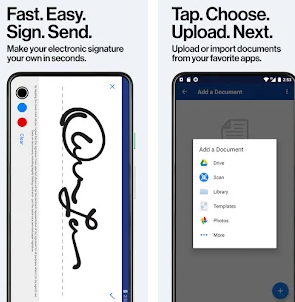
Docu SIGN
UNLIMITED FREE SIGNING | Sign documents on the go.
Step 1: Create your customized signature directly on your device.
Step 2: Upload documents easily via email, Google Drive, DropBox, Box, Evernote, Salesforce, or photo scanning.
Step 3: E-sign your documents for free with no monthly limit.
SEND & MANAGE AGREEMENTS | Send & manage files straight from your device.
Step 1: Import files to prepare and send out for signature directly from your device.
Step 2: Prepare your document with “Sign Here” tags that show precisely where to sign, initial, or add additional information. Set the signing order and workflow for multiple signers. DocuSign supports in-person and remote signing.
Step 3: Remind signers to sign with a single tap or void a document that has already been sent for signature.
Step 4: Receive real-time push notifications when a document has been signed.
Available in Google Play Store

