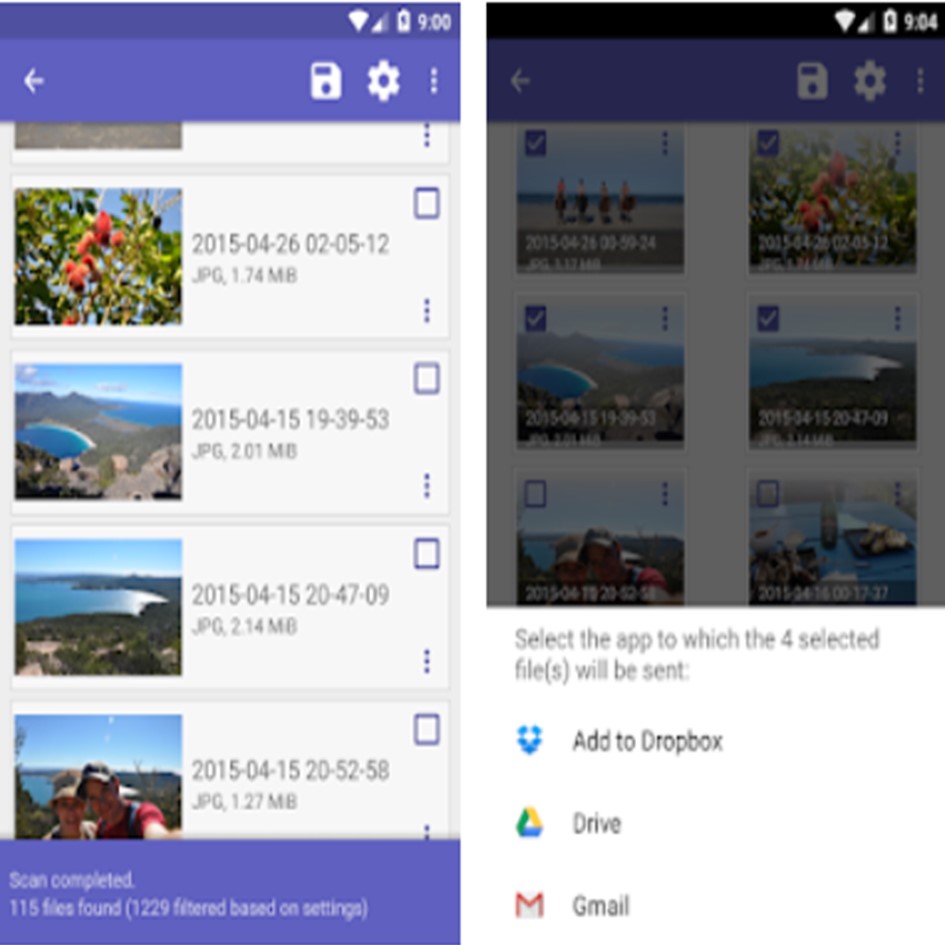
OHHO Software
⁉️ Why do not you try to use this application to recover your deleted ? photos for free, You may be able to recover your deleted photos and other files! ⁉️
? How Use Disk Photo Recovery & Restore :
? 1- Splash Screen
? 2- (Menu) Click Start
? 3- (Scan Activity) ? Click SCAN
? 4- Choose Photos That You Want To Recovery
? 5- Click on (RECOVERY PHOTOS)
? 6- Recovering Is ✅ Successful ✅
? Powerful Recovery tool to Scan and Search your internal storage and SD card for deleted images and recover them.
? Sometimes you accidentally deleted or lost your photos and then you want to recover them back but unfortunately, the Android operating system is not giving you a facility to undelete your lost pictures.
? We are providing an android free data recovery app which will scan and show all the photos currently present on your phone.
? You need to find and select the pictures you want to recover back. This app is not a recycle bin so some time it can get back old deleted photos as well.
✅ Simple and useful disk photo recovery ✅
? Just open the Disk Photo Recovery & Restore app and wait for the app to scan the entire image, then select the disk digger deleted image to restore and click restore – it will appear right on your device’s gallery.
? We will be updating a backup of all deleted photos, images, videos, documents, and more in the future!
⚠️ Note ⚠️
? Photo Recovery can’t recover 100% of the deleted photos.
? This app may show some photos even if they are not deleted yet.
? If the lost data is too old the app may not be able to recover all of it.
? The results May vary from device to device and operating system to operating system.
? Remark ?
? If the app is similar to some apps, it’s just a coincidence
? We are don’t belong to diskdigger
? If there is a similarity, this is just a coincidence
Available in Google Play Store for Android

