Available on Google playstore:
https://play.google.com/store/apps/details?id=appinventor.ai_leadervisionmike.Commander&hl=en&gl=US
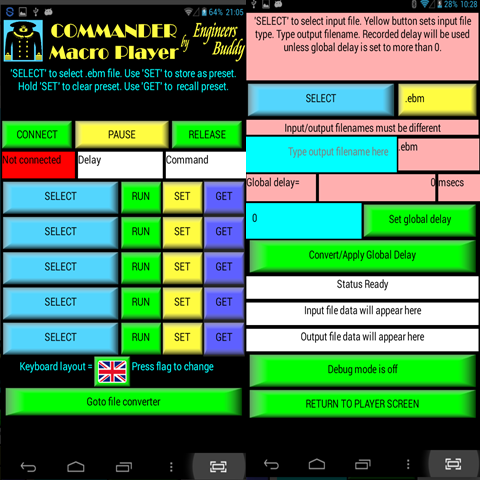
Universal macro player. Works with any system/OS that supports a USB keyboard.
With this powerful tool anyone that can use a computer can ‘program’ one to run any keyboard controlled applications. The player’s ‘TV remote’ style interface will run up to five pre-set programs, or allow you to select from as many as you can fit into your Android device’s memory. Because it uses the universally compatible* Engineers Buddy hardware there is no need to install software on the host computer!
Potential uses:-
Security. Every security camera(or bystander), wherever you are typing on a keyboard, is a potential key logger. Send recorded secure information, such as passwords, with the press of a button on your smart phone or tablet.
Medical. Considerable potential for people providing services and assistance to the handicapped or disabled, giving them access to complicated keyboard driven procedures, such as entering their user name and password and then invoking an application function, all with the press of a single button.
Commercial. Great for repetitive tasks, such as configuring systems for roll out or rebuilding in the field with minimal staff training.
This app works in conjunction with the Engineers Buddy hardware, a Teensy2/2++ USB HID emulator. Please build or acquire either an ‘Engineers Buddy Clip on Shuttle Pouch’ or ‘Pocket Stick’ to use the app. It will give your Android device control over all HID compliant devices*, even before the OS loads at boot level.
Macros are best recorded using the Engineers Buddy kbd/mouse/macro recorder app available here:-
The Commander app includes a converter for macros created using the free Mini Mouse Macro for Windows available from Turnssoft here :-
https://www.turnssoft.com/mini-mouse-macro.html
Macros can also be hand written.
For detailed information about the app refer to the instructions that can be found here:-
https://www.instructables.com/id/Commander-Macro-Player
The Engineers Buddy OEM board can be purchased with a free shuttle pouch here:-
Buy the Engineers Buddy OEM Board
For instructions on how to build the hardware use the following link.
https://www.instructables.com/id/Engineers-Buddy-Bluetooth-Kbd-and-Mouse/
* Should work with PC, MAC, Linux, some games consoles and Android devices (dependant upon power to the USB port) .
