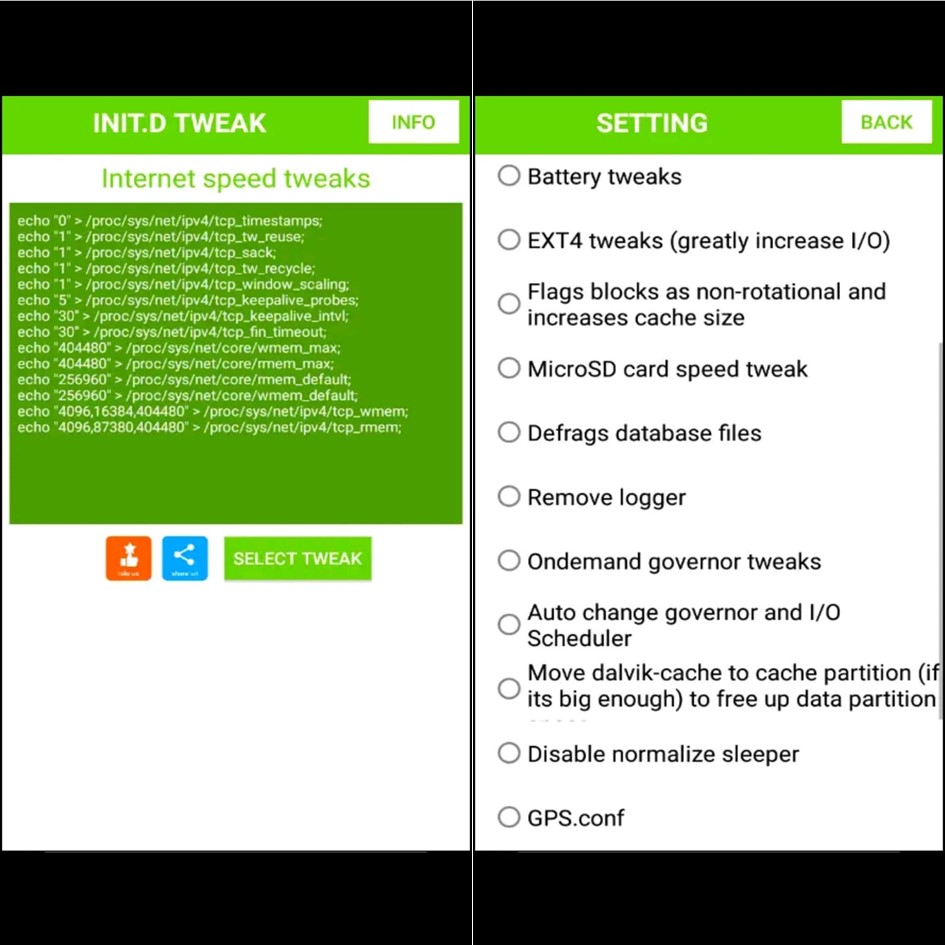
Pradipta Dev
Best init.d Tweaks Codes
note : “(Needs ROM (Kernel) With init.d Access And Busybox, Open Empty File In Text Editor (Notepad ++ Or Similar), Insert Tweak You Want In Header,Save in /system/etc/init.d and name it Something Like 73tweaks)
Install Universal Init.d from Play Store and follow in-app instructions. Init.d support will be enabled on your device. Your device must be rooted first
Warning: Using these tweaks may boot loop/brick your device. Use it with caution and always backup your rom.”)
You have to make sure that you don’t brick your Android device. While doing any changes on your Android device. You have to play safe if you have to play with init.d.
If you will add up this code on your Android device. Then you have to restart your Android device. To make your device to run those code. This is really very simple and easy if you follow up this guide properly then you will be able to run those codes. So let’s get started how can you apply those codes on your Android device.
This the list of best init.d tweak in this app :
1.Strict minfree handler tweak
2.Internet speed tweaks
3.Vm management tweaks
4.Misc kernel tweaks
5.Battery tweaks
6.EXT4 tweaks (greatly increase I/O)
7.Flags blocks as non-rotational and increases cache size
8.MicroSD card speed tweak
9.Defrags database files
10.Remove logger
11.Ondemand governor tweaks
12.Auto change governor and I/O Scheduler
13.Move dalvik-cache to cache partition (if its big enough) to free up data partition space
14.Disable normalize sleeper
15.GPS.conf
Android is open source so what does the users and developers do is the just check for the system codes. Which will suit best in every Android smartphone? So today we are sharing the init.d Tweaks for your Android device. This tweak works on every Android device. It will work absolutely fine in Android versions such as jelly bean, KitKat, Lollipop and Marshmallow.
The thing is that if you are having any rooted Android device. So this tweak will work absolutely fine. Every user can do editing. But while editing you have to make sure that you do proper editing or else it will lead to brick your Android device. Then you have to Install custom ROM on your Android device. You can easily increase the bootup time of your Android. Increase sound and much more.
thanks to (BRAVONOVA) on XDAdevelopers
Available in Google Play Store

