ALARM BLE ITAG
- Android, BLE, IoT Technologies
- August 6, 2021
- 0
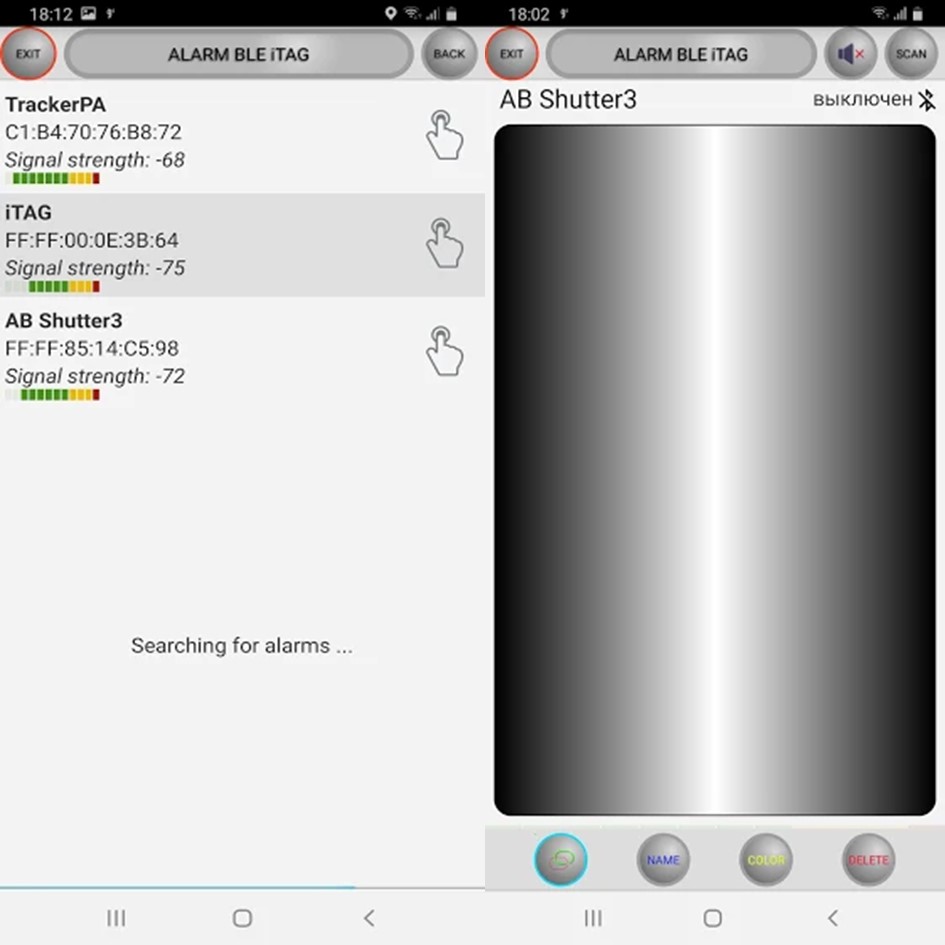
Fabl
Expands the capabilities of iTAG and other gadgets based on BlueTooth Low Energy (BLE) technology, instantly responding to disconnection and restoration of communication. Allows them to be used as alarm and security devices while maintaining the functionality of BLE trackers.
Advantages over other similar programs:
– Intuitive and simple interface.
– The program responds with a sound signal to the first (and not double) pressing of the iTAG button of the gadget.
– ALARM BLE ITAG has split channel volume control. When you press a button on the tracker, the signal is transmitted via the “Media” channel, which makes it possible to relay the alarm signal to remote BlueTooth gadgets (wireless speaker, headphones, car media, etc.), which significantly increases the distance from the signaling device. When the connection is broken, an impulse is sent through the “Signal” channel, increasing the chances of receiving a sound notification in time.
– It works correctly in the night and in the background without loading the processor, which allows you to receive an alarm at any time without additional phone settings.
– Connect and track the disconnection and signal strength of most gadgets (sensors, wireless headphones, watches, etc.) based on BLE technology.
ALARM BLE ITAG retains all the properties and purpose of trackers:
– When the connection is broken, it displays a notification in the tray, and in the Always On Display mode and a special icon on the lock screen, when you click on it, the alarm is instantly turned off.
– If you press the image on the phone, the tracker will beep and vice versa, you can find the phone by pressing the button on the alarm (only for iTag).
– On the Google map, you can find the location of the loss (disconnection) of the signaling device (or other gadgets based on BLE).
– If you use iTAG, for example, as a fish bite alarm (for this you need to build in a miniature tilt sensor), after turning it off, the Google Maps icon will appear, by clicking on which you can leave your impressions, save successful bite spots, share this information with friends, save the coordinates and quickly get the shortest route to them.
– The interface outputs up to four BLEs, however, all previously connected and configured devices are retained in memory after deletion. If, before deleting BLE, they were configured to connect, even if they are not visible on the phone screen, they will respond to the disconnection or pressing the button with a beep, a notification. When removed from the interface screen, their place will be taken by the next found and attached BLE. Thus, there is the potential for connecting up to 10 or more signaling devices (theoretically up to 256).
Attention: According to the standard specifications for connecting BLE devices, a permanent geolocation connection is required (active button “Locations”). If the signaling device does not connect or the sound signal does not sound when the button is pressed, check the battery charge, the absence of a current connection with another previously launched program.
The program has been tested by time, on numerous devices and in various situations. Special thanks to S4Y.Solutions. You can contact and familiarize yourself with its developments on the website https://s4y.solutions.
An example of non-standard use of the iTAG tracker can be found here: https://sites.google.com/view/fishingalarm-ble/en
Available on Google Play Store for Android

