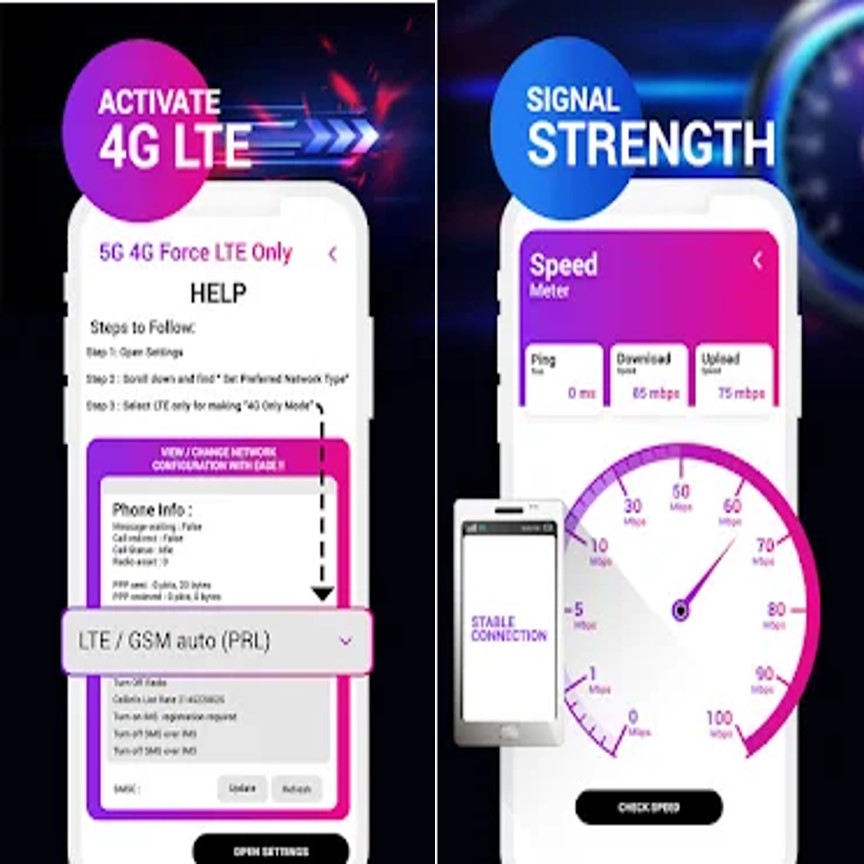
Alpha Faster Apps
Using this app modify advanced network configurations 5G/4G LTE/3G network mode on your smartphones by opening the secret settings.
5G feature only support Phone with 5G Hardware
This Application allows you to change your smartphone network to 5G(If Supported), 4G LTE, 3G, Which is not displayed in your smartphone settings.
Using this app you can easily open hidden settings menu where advanced network configurations can be selected.
This app helps you to find and search for 5G(If Supported)/4G LTE stable signal. Once you locked to 5G(If Supported)/4G LTE Mode, no other 2g/3g signals won’t be catch by your phone so your device will always be in 5G/4G LTE Only Network.
Features :
Switch into 5G network (NR)(If Supported), LTE only(4G), EvDo only, CDMA only, WCDMA network, GSM only, just in one click.
Advanced Network configurations.
Lock your phone in 5G(If Supported)/4G/3G/2G mode for stable network signal.
Check your Device Information.
Check your accurate internet speed.
Switch mode for faster internet experience.
How to Use :
Open “5G 4G Force LTE” Setting in app.
Select “Open Settings” to switch mode.
Scroll down and find the Option “Set preferred network type”.
Click on LTE Only For 4G or Click on LTE/UMTS auto(PRL).
Note:
For 5G mode your phone needs to be 5G compatible and for 4G your mobile needs to be 4G compatible.
This application will not work if in your area there is no 4G/5G network.
This application will not work if the smartphone does not support 4G/5G networks.
Available on Google Play Store for Android

